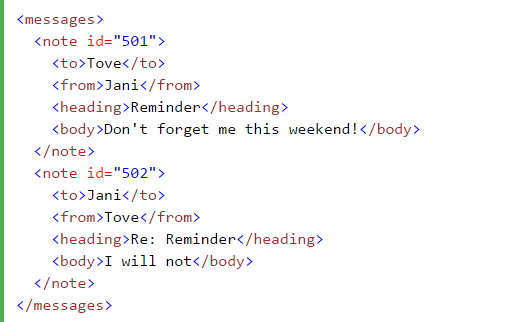Oracle 1z0-591
QUESTION NO: 1
When a customer wants to get sales numbers by day, how is data stored in the Star Schema, if
the data is loaded nightly?
A. The lowest level of aggregationB. The highest level of aggregation
C. Multiple levels of aggregation
D. Independently from aggregation level
Answer: A
QUESTION NO: 2
The highest sales amount for this year is $10,000. If you create a rank measure for sales this year
and display it on a report, the value will be________.
A. $10,000B. 0
C. 1
D. Year
Answer: C
Explanation: The rank measure is numbered from 1. The highest sales amount will be ranked 1.
QUESTION NO: 3
Which two components are required for all OBIEE installations?
A. Admin ServerB. RCU Schema
C. Managed Server
D. Node Manager
E. Oracle 11g
Answer: B,E
Explanation: B: Before you can run Oracle Business Intelligence 11g Installer, you must first
create
required Oracle Business Intelligence schemas in an unhardened database. You use
a tool called the Repository Creation Utility (RCU) to create these schemas with
the appropriate permissions and data.
E: The database 11gR2 is required if you want to run the Oracle Business Intelligence Enterprise
Edition Plus Samples
One Oracle Database Preinstalled and not hardened to host the schemas.
QUESTION NO: 4
The administration tool is the developer's interface to the repository file. It allows the development
of and changes to the metadata repository file. Which statement is true?
A. Changes to the repository can only be carried out in offline mode.B. Multiple developers can work on one repository at the same time. Results can be merged later
on.
C. All aspects of security are being held in the repository file.
D. Opening the rpd.file in online mode results in performance Issues for the application user.
Answer: B
Explanation: The Oracle BI repository development process adheres to the classic Software
Configuration Management (SCM)process, which utilizes a three-way merge to manage
concurrent development.
The merge process involves three repositories:
In a multiuser environment (MUDE), Developers check out the file and make changes locally.
Then, these changes are automatically reconciled and merged into the master repository.
QUESTION NO: 5
Which installation option is used to install into an existing Fusion Middleware Home?
A. Software Only InstallB. Simple Install
C. Enterprise Install
D. Cannot install into an existing Fusion Middleware Home
Answer: A
Explanation: The Software Only Install type installs the Oracle Business Intelligence software
binary files in an Oracle home for later configuration as part of a Fusion Middleware
deployment.
QUESTION NO: 6
What are the two methodologies that are followed within an OBIEE implementation?
A. Do not use prototypesB. Use an iterative approach
C. Start with a small model and then enhance the repository
D. Start with a big repository and trim it down with the requirements
Answer: B,C
QUESTION NO: 7
Which option describes how OBIEE Integrates with Planning?
A. OBIEE primarily accesses Planning using standard Essbase integration techniques.B. OBIEE provides complete access to all Planning data through the Analytic Data Model (ADM)
layer.
C. Planning is not a supported OBIEE source.
D. OBIEE integrates with Planning directly through relational database access.
Answer: A
QUESTION NO: 8
What is an example of a Session Variable?
A. ETL Load Date
B. User Organization
C. OLAP DSN
D. Top Customers by Revenue
Answer: B
Explanation:
Note 1: There are four types of variables that you can use:
Session
Repository
Presentation
Request
Note 2: Session Variables
A session variable is a variable that is initialized at login time for each user. When a user begins a
session, the Oracle BI Server creates a new instance of a session variable and initializes it.
There are as many instances of a session variable as there are active sessions on the Oracle BI
Server. Each instance of a session variable could be initialized to a different value.
There are two types of session variables:
System — A session variable that the Oracle BI Server and Oracle BI Presentation Services use
for specific purposes.
System session variables have reserved names that cannot be used for other kinds of variables
(such as static or dynamic repository variables and non-system session variables).
Non-system — A system variable that the administrator creates and names. For example, the
administrator might create a SalesRegion non-system variable that initializes the name of a user's
sales region.
The administrator creates non-system session variables using the Oracle BI Administration Tool.
QUESTION NO: 9
Which option is used to enter the rank function when creating a new rank measure?
A. Initialization Block
B. Expression Builder
C. Connection Pool
Oracle 1z0-591 Exam
"Pass Any Exam. Any Time." - www.actualtests.com 6
D. Web Catalog
Answer: B
Explanation:
Example (see step 4 and 5 below): Getting Top-N Sales Reps for Year and Year-1
1. Under the “Business Model and Mapping” Layer, right click the “F1 Revenue” and select “New
Object” -> “Logical Column…”
2. In the “Logical Column” Window give for Name: Year Ago Revenue as seen below:
3. Goto the “Column Source” Tab and select “Derived from existing columns using an expression”
radio button then click on the “Edit Expression” icon.
4. Enter the following expression in the “Expression Builder” Window by selecting “Functions” in
the “Category:” list, “Time Series Functions” in the “Functions:” list then “Ago” “Time Series
Functions:” section.
5. Select the “<<Measure>>” in the “Ago( )” function, then select “Logical Tables” in the
“Category:” list, “F1 Revenue” in the “Logical Tables:” list, then double click the “Revenue” in the
“Columns:” list.
Etc.
QUESTION NO: 10
Query limits tab can be accessed through________.
A. Security Manager, Query tab, Application role dialog box, Permissions
B. Security Manager, Application Roles tab, Query dialog box, Permissions
C. Security Manager, Application Roles tab, Application role dialog box, Permissions
D. Security Manager, Application Roles tab, Application role dialog box, Query Properties
Answer: C
Explanation: Query environment can be managed by setting query limits (governors) in the
Repository (RPD) for particular Application Roles. You should always set query limits for particular
application roles rather than for individual users.
Steps:
1. Login to Repository using OBIEE Admin Tool
2. Navigate to Manage > Identity
3. Go to Application Role tab, choose the role and double click on it to open.
Oracle 1z0-591 Exam
"Pass Any Exam. Any Time." - www.actualtests.com 8
4. Click on Permissions tab
5. Set the Query Limits. You can limit queries by the number of rows received, by maximum run
time, and by restricting to particular time periods. You can also allow or disallow direct database
requests or the Populate privilege.
QUESTION NO: 11
One of the most common uses of Dynamic Repository Variables is to setup filters for use in
reporting. Which variable below is a valid example of a Dynamic Repository Variable?
A. Year
B. Month
C. Quarter
D. CurrentMonth
Answer: D
Explanation: CurrentMonth can be calculated by a sql statement.
Note:
REPOSITORY VARIABLE(DYNAMIC)
· Initialized when BI server is started
· Assigned value dynamically based on the result of a query
· Value is dependent of the sql provided in Initialization Block
Create a dynamic variable and provide a Name and Default Initializer.Create a new initialization
block by clicking on the New button in the above screen.
Provide Intialization Block variable Name
Click on “Edit Data Source” button and provide the sql to be used for the variable, e.g.
select lower(sys_context('USERENV','SESSION_USER'))||
'@'||
lower(sys_context('USERENV','DB_NAME'))
from dual;
Oracle 1z0-591 Exam
"Pass Any Exam. Any Time." - www.actualtests.com 12
QUESTION NO: 12
WLS Embedded LDAP Server is managed by the Admin Server Console and supports which
three options?
A. Creating and Maintaining Users
B. Authentication and Authorization
C. Basic Directory for storing user details
D. Subject area and row-level security, connection pool passwords
E. Application of Session Variables as Data Filters
Answer: A,B,C
:
QUESTION NO: 13
Point-and-click generation of case statement logic can be accessed via which option?
A. Column Formula -> Bins tab
B. Compound Layout
C. Column Properties -> Conditional Format tab
D. Advanced Tab
E. Subject Area metrics
Answer: A
Explanation: The “Edit Column Formula” dialog box has a second,
very tiny tab called, “Bins.” You can use this tab to have OBIEE
build a CASE statement for you in a formula (you can also create
a CASE statement yourself by using one of the functions that
appears under “Expressions” if you want). A CASE statement is a
lot like an IF-THEN-ELSE statement, except that it’s a little easier
to read when you have multiple options. Basically, it puts values
in different buckets that you define.
Note:
Figure:
QUESTION NO: 14
Which task can be performed after the Administrator link has been reached through logging into
OBIEE?
A. Associate map layers to columns
B. Manage access to Subject Areas
C. SSO enablement
D. Start or Stop BI Managed Servers
Answer: A
Explanation: It is asking for Which task (NOT Which Tasks).
Using Administration (not Administrator) link in OBIEE you can go to 'Manage Map Data' and
manage map components.
QUESTION NO: 15
Which three techniques are applied to support Failover?
A. WebLogic Clustering
B. Universal Installer > Scale Out BI System option
C. OBIEE Clustering
D. Vertical Scaleout
Answer: A,B,C
Explanation: A: OBIEE 11g is centred on WebLogic Server as the underlying application server
architecture.
B: If you want to scale out this infrastructure, you would typically run the OBIEE 11g installer on a
second server, and instead of choosing to do a new install, you’d choose to instead scale out the
existing BI domain.
C: OBIEE Clustering – Approach of Oracle BI Server Load balancing/Failover
QUESTION NO: 16
The Oracle BI office plug-in allows you to import the results of an OBI request into which two MS
applications?
A. MS Visio
B. MS Excel
C. MS Project
D. MS Word
Answer: B,D
Explanation: Oracle Business Intelligence Office Plug-In is a Windows application that is an
optional feature under the Oracle Business Intelligence Presentation Services. The Plug-In
provides a way to browse the Analytics catalog, select a report, and then drop that report into
Microsoft Word or Excel.
Reference: Oracle Business Intelligence Infrastructure Installation and Configuration Guide >
Installing Individual Oracle BI Components >Installing Oracle BI Office Plug-In
QUESTION NO: 17
A user's BI Home page provides one-click access to which three options?
A. Create new content
B. Oracle BI online documentation
C. Catalog search functionality
D. Dashboard layout editor
E. Business model metadata
Answer: A,B,C
Note: The BI Home page contains the BI content catalog. Fusion Apps will use OBIEE web
catalog to store all shipped reporting and analytics content.
From the BI home page users can browse and view the entire BI content. The BI catalog folder
structure will match the Fusion Apps main menu structure. Folder structure would be content
driven not technology driven which would enable ease of navigation for fusion Apps users.
Following content will be available under the BI catalog structure:
BI Publisher Reports (regardless of data source)
OTBI reports & dashboards
OBIA dashboards & scorecards
Financial Reporting
Also, users can do some additional actions from the BI Home page like: Access personal and
shared reports, View/ edit BI publisher report schedules, Launch BI tools for advanced actions and
create new reports with report wizard.
New reports created can be saved in BI catalog and added as embedded content within Fusion
applications screens or links added to reporting pane. This enables users to extend the prebuilt
embedded analytics within Fusion Applications.
QUESTION NO: 18
A customer needs to have a calculation done prior to aggregating the data. How would you
accomplish this?
A. By creating a derived measure by using the Logical Columns available
B. By creating a derived measure in the Column Mapping dialog box by using the physical table
columns.
C. By creating a derived measure by using Logic Columns available and changing the aggregation
type
D. By creating a derived metric by using the Expression Builder
E. By creating a derived metric by using the Calculation Wizard
Answer: B
Explanation:
Note 1: OBIEE offers two calculation types for measure in the repository:
logical
physical
You can define calculations in either of the following ways:
* Before the aggregation, in the logical table source.
* After the aggregation, in a logical column derived from two other logical columns. For example:
sum(col A) * sum(col B)
Note 2: A measure column is a column unlike the baseline column that has a default aggregation
rule defined in the Aggregation tab of the Logical Column dialog in the repository.
Measure columns always calculate the aggregation with which they are defined.
Measures need to be defined in a logical fact. Any column with an aggregation rule is a measure.
QUESTION NO: 19
Which resource identifies the OBIEE Web Catalog (webcat)?
A. instanceconfig.xml
B. RCU Schema
C. Identity Store
D. nqsconfig.ini
E. Admin Server
Answer: A
Explanation:
QUESTION NO: 20
The ODBC DSN is never used for _______.
A. Initial import of the physical layer metadata on a Windows server
Oracle 1z0-591 Exam
"Pass Any Exam. Any Time." - www.actualtests.com 19
B. Query execution and data access on a Windows server
C. Initial import of the physical layer metadata, query execution, and data access on a Windows
Server
D. Changing passwords
E. Comparing RPDs
Answer: E
Explanation: You do not use ODBC DSN to compare repositories.
Note: When an ODBC based application connects to a database, it connects to a logical name,
the Data Source Name (DSN), which identifies the datasource to which it wants to connect.
Some external repository of configuration information holds the various DSN values that are
available, together with the necessary configuration and control information needed by the ODBC
driver to establish a connection and manage usage of the data source.
The DSN (data source name) is a data structure that contains the information about a specific data
source (database, …), typically used by an ODBC driver to be able to connect to it.
The DSN contains information about the data source such as:
the name, the directory, and the driver. On Windows, the DSN also specifies the ODBC driver to be used to access the database.
QUESTION NO: 21
Identify the reason why Oracle OLAP provides a favorable aggregation strategy.
A. OLAP cubes eliminate the need for a large number of aggregate tables.
B. OLAP cubes are stored outside of the database in highly optimized file structures.
C. OLAP cubes can be easily transported from database to database.
D. OLAP cubes can be queried by using SQL.
Answer: D
Explanation: All metadata for cubes and dimensions is stored in the Oracle database and
revealed in the data dictionary views, so that you can query the entire business model in SQL.
QUESTION NO: 22
When Exporting an Analysis from a Dashboard, which of the following is NOT an option?
A. MS Excel
B. MS Word
C. PDF
D. CSV
Answer: B
Explanation:
QUESTION NO: 23
Which of the following characteristics pertain to a "ragged" hierarchy?
A. It can only be stored in an XML structure.
B. A branch of the hierarchy may have a different number of levels than other branches.
C. All values can have a maximum of six levels.
D. It creates multiple levels of hierarchy in the database table.
Answer: B
Explanation: Ragged Hierarchies are hierarchies where some routes down the hierarchy are
longer than others; for example, you may have an organizational hierarchy for salespeople where
the overall boss has two assistant managers, one of them works on their own and another has
three sales managers under them; some of those sales manager may have sales staff under
them, and some sales staff may have trainees under them.
QUESTION NO: 24
What is the process in which there is redundancy of data to improve performance?
A. Redundancy
B. Normalization
C. Denormalization
D. Granularity
E. Cardinality
Answer: C
Explanation: Denormalization is the process of intentionally backing away from normalization to
improve performance by suppressing join and permitting the use of star transformation technique.
Denormalization should not be the first choice for improving performance and should only be used
for fine tuning of a database for a particular application.
QUESTION NO: 25
An organization has re-implemented one of its systems but has not moved history. One database
has data for all years up to 2010 and the other has data for years from 2011 to the present. The
organization needs data from the years 2010 and 2011 on a single report. How can you model this
in the RPD?
A. By creating two Logical Fact Tables for each database
B. By creating joins in the physical model so it looks like a single table
C. By creating two logical table sources, that specify in Content tab using the Fragmentation
content areas to specify the years for each source
D. By creating two logical table sources and checking the “This Source should be combined with
other sources at this level” box leaving the Fragmentation content area blank.
E. By creating one logical table sources and checking the “This Source should be combined with
other sources at this level” box
Answer: C